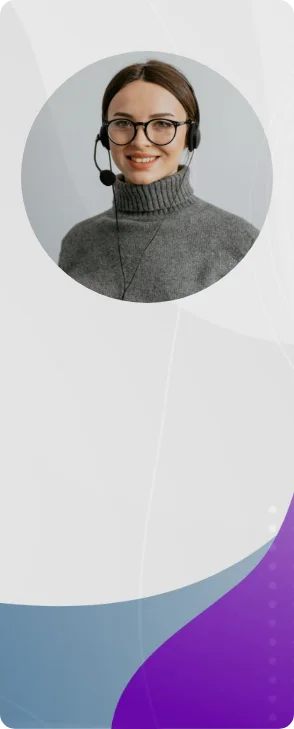

Talk to you soon.
Please wait while we are processing your request….
Thank you for contacting us! We will get back to you soon!





Prove you're human: Type the code shown.

=

By clicking any of the above buttons, I agree to the terms & conditions and privacy policy, and I consent to receive updates via SMS or email









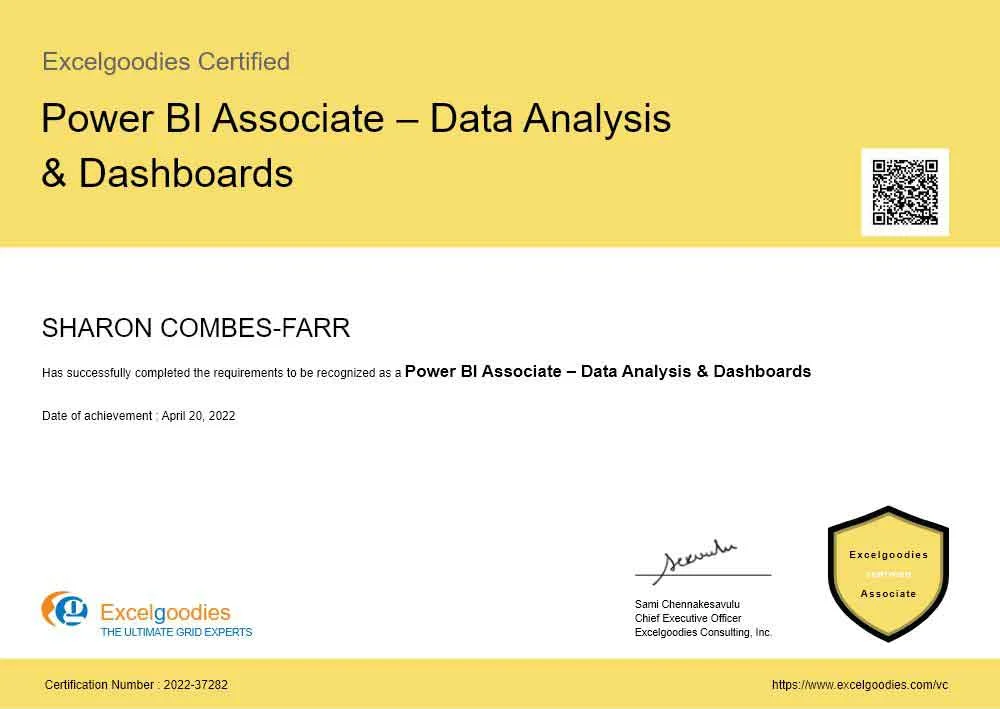









































 Sami is great, a lot to learn but helps guide through the process and move at a pace which is workable for all.
Sami is great, a lot to learn but helps guide through the process and move at a pace which is workable for all.





